Good morning, A few images from a recent wedding.
Congratulations Maia and Martin.
Good morning, A few images from a recent wedding.
Congratulations Maia and Martin.













Good morning, i hope that you are well.
Today i'd like to share a quick thought on how you can use image stitching to over come problems.
I appreciate that this is nothing new, but with some fore-thought it can become a powerful tool in your arsenal.
I was commissioned to shoot an office building. The front had no access due to very limited space and parked cars in my way. Even with the lens at 24mm it was simply impossible to fit the building into frame. So stitching is the only way forward.
The above image was created with around 25 images.
Here you can see the images used,
the camera was mounted on a tripod and i systematically panned left to right making sure to over lap alot. The building took 3 passes.
Always best to have more frames than needed, than have pieces missing down the line.
With each up date of Photoshop CC i have noticed that it is becoming much better at stitching.
In the past it would have not been able to do this, and for these cases i use Autopano Giga 3.0 stitching software, but photoshop managed ok with this.
Now by using a tilt shift lens, and/or a parallax tripod head, your job in post will be so much easier, but as i do not own either of these i had to make do. The majority of my time was spent straightening the stitched image.
As with all panos, shoot in manual, turn white balance off auto so all the images remain consistent.
I hope that this helps, and when you are trying to shoot a subject larger than your frame, that you remember this technique.
Thanks
Lee
Nikon D800 f7.1 1/8th ISO100
Good morning,
Id like to share with you a lighting technique that you can use to light a scene, even when working on your own.
The above image consists of 21 images, all shot and lit by myself, and i am even in the image, to add some interest.
I will show you, how i take multiple images, all lit with off camera flash, and then the process i take in photoshop.

Here you can see me using an off camera flash head on a pole, with the trigger in my right hand firing off the flash and camera shutter remotely.
Click on image to enlarge.
The final image is composed of 21 frames.
The camera was mounted on a tripod. White balance taken off auto, manual settings, and with me using back button focusing on the camera, i know when i press the remote, the camera will not try and focus, making all the images consistent.
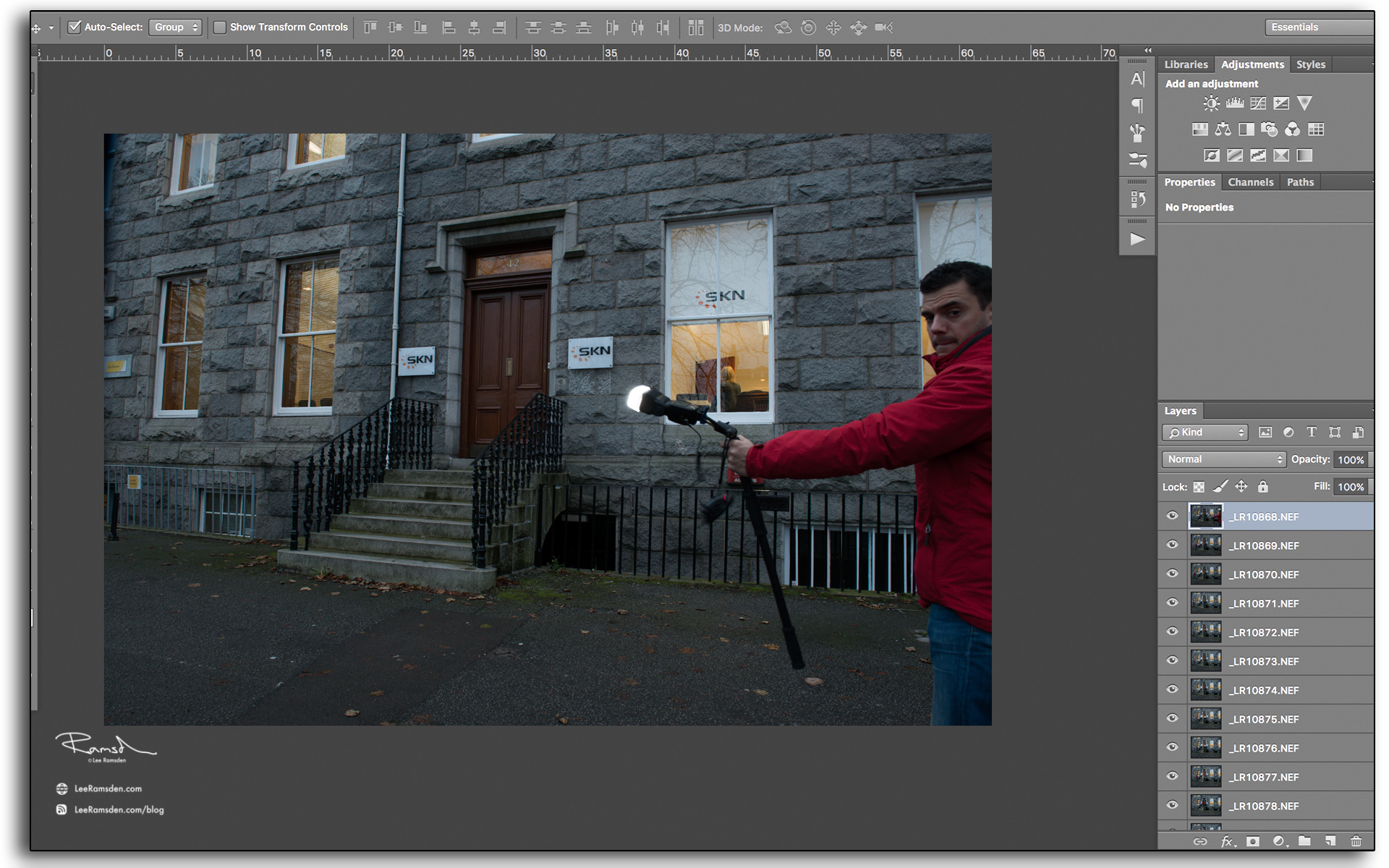
Quick tip,
Like when making panos, my first image is a large image of me, so i can find the set easily in bridge.
Also this is a great way to make sure that the flash and camera shutter both fire correctly.
As when using pocket wizards as the remote, the flash PW has to be set to a channel higher and some times i forget this, and so it is always a good idea to test everything before getting started and walking far into the scene.
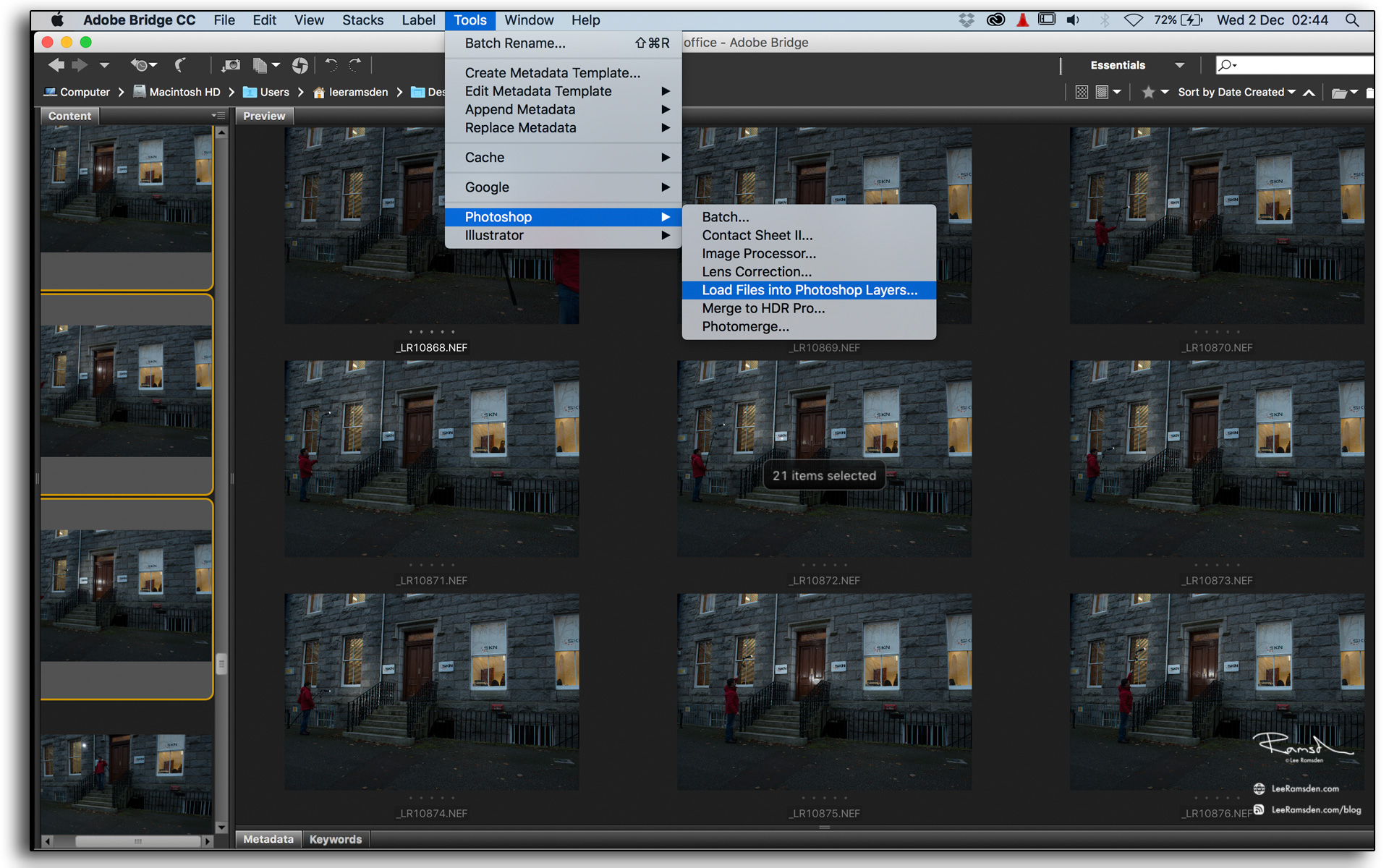
Using bridge i select all the images that i want to use, and from here you can easily load them into photoshop as a single document with 21 layers.

Now turn off all layers, and starting from the bottom layer i work my way up through the stack, turning on, one layer at a time, changing the blend mode to Lighten.
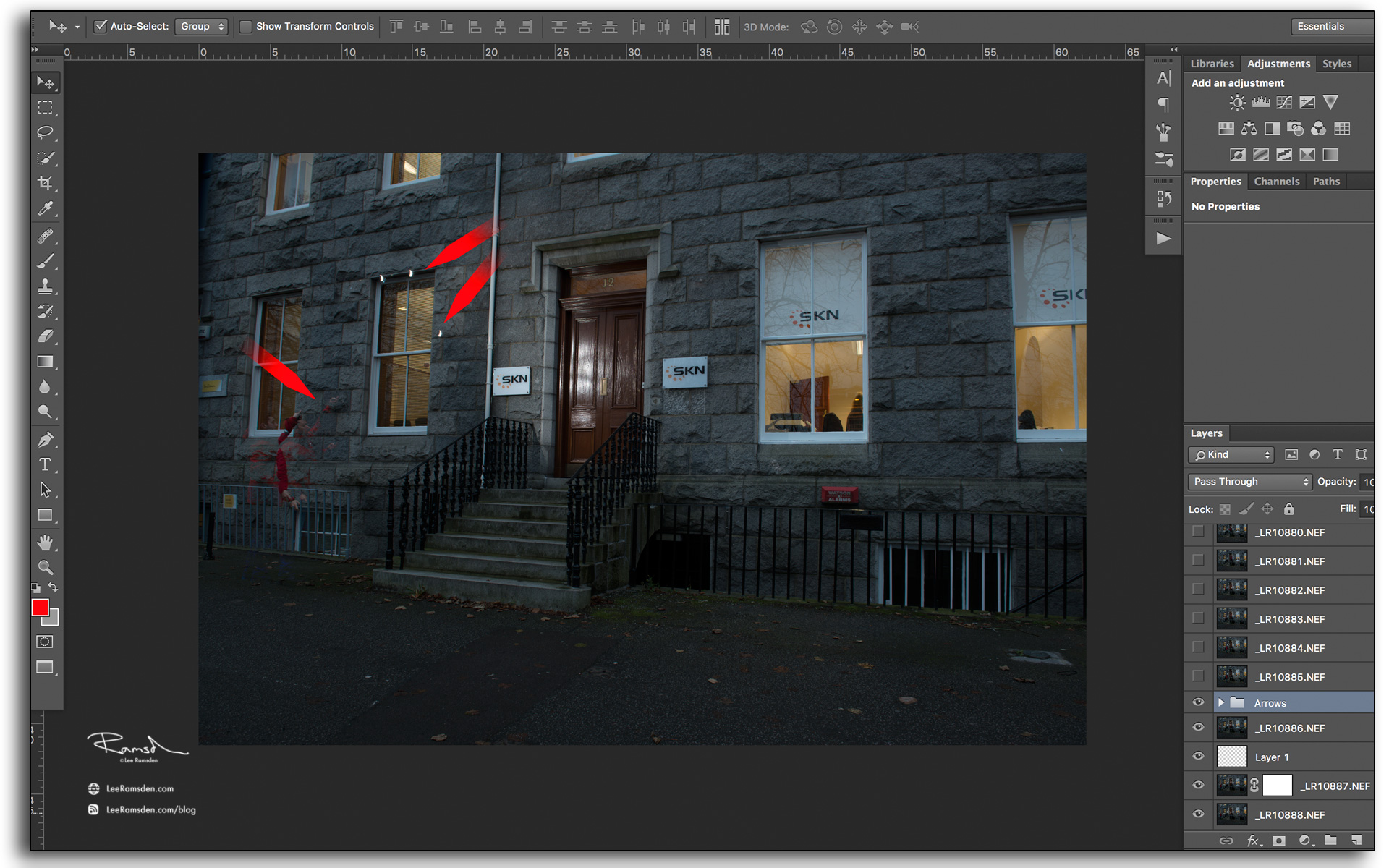
With the blend mode on lighten, the flash light will show.
Also you will see indicated in this image the hot spot of the flash is in the image. This is easy to mask out. Also i remain in the image by some strange artefacts, just simply mask these out.
After some cleaning and tweaking here is the before and after image.
The before being unlit.
It is a subtle difference, but one i find takes your images to that next level.
If you have any questions, feel free to comment and i hope to help.
Thanks
Lee

Fuji X-T1 F4 1/125 ISO1600
A few images taken from a recent trip offshore on the Talisman Auk platform in the North sea.

Fuji X-T1 F7.1 1/125 ISO1600

Fuji XT-1 F5.0 1/125 ISO1600

Fuji X-T1 F1.8 1/125 ISO1600

Fuji X-T1 F1.8 ISO1600

Fuji X-T1 F1.4 1/125 ISO1600

Fuji film X-T1 f4 1/180 ISO400
Morning,
Following last weeks post, i thought id share a couple more images from my time on the Talisman AUK oil and gas rig in the north sea.

Fuji film X-T1 f8 1/180 ISO200
Drilling rig in the distance.

Fuji film X-T1 f10 1/80 ISO1000

Fuji film X-T1 f2 1/80 ISO1000
Electrical inspection of the fire and gas system.

Fuji film X-T1 f2 1/80 ISO1000

Fuji film X-T1 f2.8 1/125 ISO1250

Fuji film X-T1 f3.2 1/30 ISO1250

Fuji film X-T1 f2.8 1/125 ISO1250
If you have enjoyed these oil and gas industry images,
Please feel free to share these posts on your social media, giving credit to the photographer Lee Ramsden @ www.leeramsden.com
Many Thanks
The Auk Oilfield is situated 249 kilometres (155 mi) east, southeast of Aberdeen, Scotland. It was operated by Shell UK in 50% partnership with ESSO until October 2006 when it was bought by Talisman Energy, and is now licensed by Talisman Energy. It was discovered in October 1970 in a water depth of 182 metres.

Drawing courtesy of google images
Production started in December 1975 from the Auk 'A' platform. This platform is a steel, 8 legged jacket designed by Shell Oil and constructed at Methyl Fife Scotland. This jacket weighs 3,414 tonnes and support a topside weight of around 8,000 tonnes.

Fuji film X-T1 f3.2 1/125 ISO200
Helicopter Departures.

Fuji film X-T1 f5.6 1/125 ISO200
Our transport to the platform, ready for action.

Fuji film X-T1 f2.8 1/125 ISO800
For me to be able to take picture offshore, it is well controlled. Permit to work, and gas tests are required.

Fuji film X-T1 f3.2 1/60 ISO800
Flaring off excess gas.

Fuji film X-T1 f3.6 1/60 ISO800
Our office, where the magic happens.

Fuji film X-T1 f2.8 1/60 ISO800
Technician climbing to his work front. We use IRATA - industrial rope access techniques and procedures to work at height safely.

Fuji film X-T1 f1.6 1/60 ISO800
SKN electrical technician.

Fuji film X-T1 f1.6 1/80 ISO800
Electrical inspections being carried out.

Fuji film X-T1 f4 1/60 ISO800
After all that climbing, a cup of tea is required.

Fuji film X-T1 f2.8 1/60 ISO800
Off shift movie time.

Fuji film X-T1 f2.8 1/60 ISO1250
40 year old ensuite rooms.
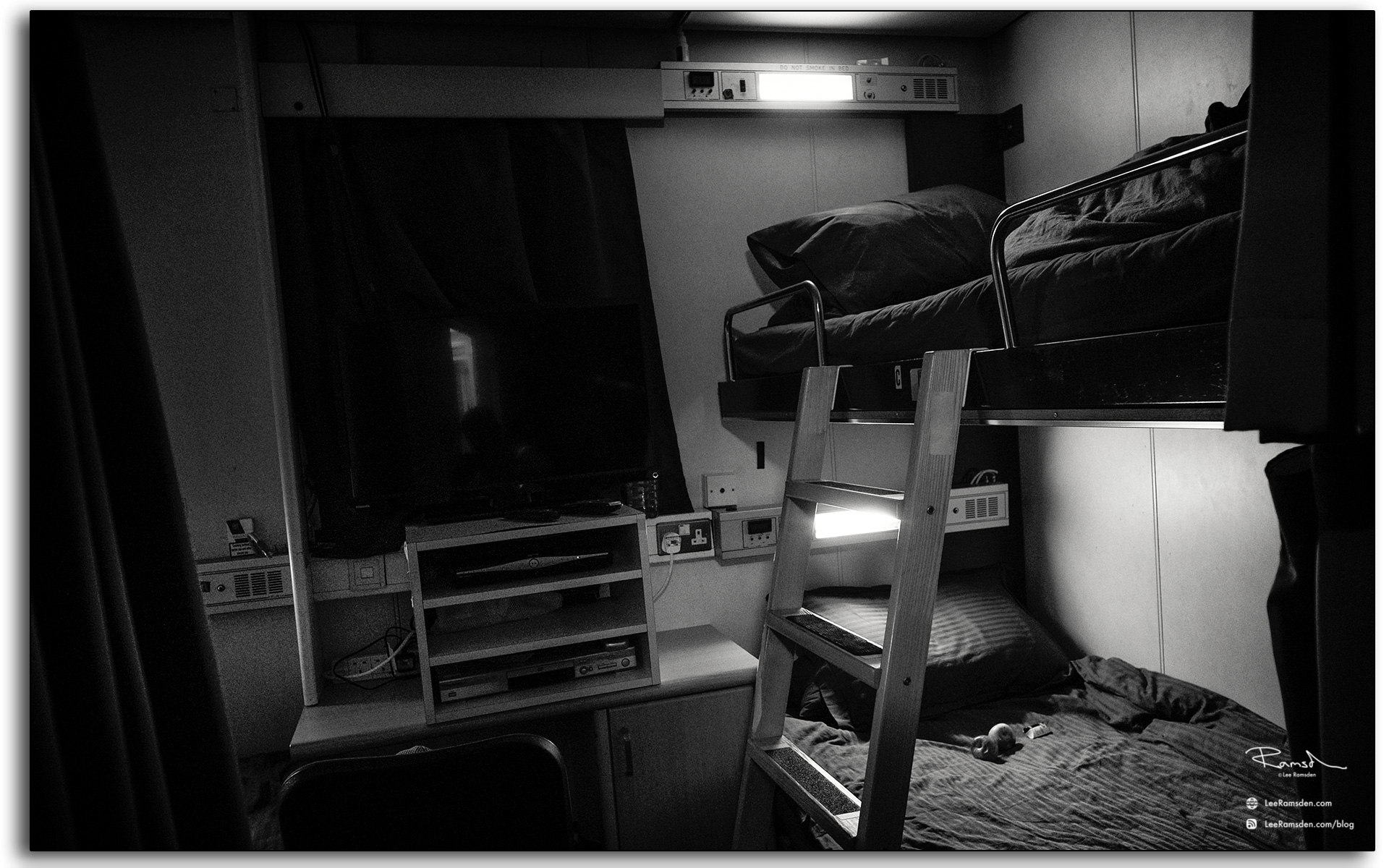
Fuji film X-T1 f3.2 1/60 ISO1250
Bunks fit for a king.
A fact which i found funny - The field is named after the Auk a family of sea birds. There is a legend that it was to be called A UK, as the first British oilfield, until somebody realised that the sixth field would be called F UK and Shell's policy was rapidly changed to name their fields after sea birds. Shells sixth UK oilfield is called Fulmar.
Please feel free to share this post on your social media, giving credit to the photographer Lee Ramsden www.leeramsden.com
Thanks

Fuji film X-T1 f8 1/80 ISO200
Morning,
I thought that it has been awhile since i have brought this blog offshore with me, and so today i am posting some pictures of the largest part of working away... The travel.
Next week's post is from the North sea oil platform.
I hope that you enjoy.

Fuji film X-T1 f4.5 1/80 ISO200
Train one of four.

Fuji film X-T1 f3.2 1/125 ISO400
My largest company expense is travel.
Each year the prices go up, and the service goes down....

Fuji film X-T1 f8 1/60 ISO200
Train two pulling into the station.

Fuji film X-T1 f9 1/30 ISO200
Train number three

Fuji film X-T1 f18 1/15 ISO200
Unknown back packers. All aboard train four.

Fuji film X-T1 f9 1/30 ISO200
Crossing the forth rail bridge.

Fuji film X-T1 f7.1 1/125 ISO200
Trying to use my time productively and edit some wedding images.

Fuji film X-T1 f4 1/125 ISO320
Arrived Aberdeen station.

Fuji film X-T1 f4.5 1/125 ISO320
Aberdeen has the most expensive taxis in all of Europe. Where you can use the Jet bus, it is cheaper.

Fuji film X-T1 f3.2 1/125 ISO800
They said that the hotel is close to the airport.... they are not wrong.

Fuji film X-T1 f3.2 1/60 ISO500
Finally - 8 hours later, 4 trains and a bus i can get some sleep.
And to be honest this is an easy journey. I spent 4 years where i had a train, 5 hours international flight, taxi and then a boat to get to the platform.

Image courtesy google images
Please check next weeks post where i will display some images taken from the above platform.
Please feel free to share this post on your social media, giving credit to the photographer Lee Ramsden www.leeramsden.com
Thanks

Following on from Mondays post, thought id post another play with a Cinemagraph.
Thanks Lee

Morning,
I was recently having a play with some Cinemagraphs, Where a still image has some motion.
This post was an experiment on how they will display on this blog.
As a reference for myself this is a 3.4MB file 1200x774px.
This video is a time-lapse that was shot of Canary Wharf, I think the technique is pretty cool and will shoot some footage to have a play with this again.
Thanks
Lee
An image of a grey squirrel.

Fuji film X-T1 F1.4 1/1000 ISO200
The squirrels at Oakmere park in Potters bars are remarkably tame. This was taken on my fuji using a 35mm lens. The squirrel was only a few feet away from me.
Thanks
Morning,
I hope that you have had a good weekend.
Here is a little time-lapse of various iconic London buildings.
Please feel free to share this post on your social media, giving credit to the photographer Lee Ramsden www.leeramsden.com
Thanks
Lee
Morning, i thought id share a couple of images taken at the local using the infrared filter.
Above are two images, one was taken normally and processed to black and white, where as the other is an infrared image then processed to black and white.
As you can see there is quite a difference. The infrared image was shot at a longer exposure and so the water will obviously look quite different but i do like what happens with the foliage.

Nikon D800 70-200@200mm f3.5 1/80th ISO5000
Leaves high in a tree. I liked how the light was illuminating a small section. This again is a processed infrared image. This is a noisy file due to the high ISO used. I was trying to gain a fast shutter speed to eliminate any motion from the wind blowing the leaves.

Nikon D800 70-200@70mm f8 13th ISO800
I have noticed that along with the Sky, water goes blue also.
Thanks
Good morning,
Attached is an image taken using an infrared filter.
Now with taking a few of these i am slowly learning what to expect.
So far i am liking images of trees against a sky background. The sky looks fairly normal and foliage looks interesting. I have learnt that if there is no sky and you fill the frame with only foliage the results are not that pleasing. I even had a play with a couple of portraits and skin looks awful.

Nikon D800 70-200@75mm f5.6 6th ISO100
I hope that you enjoy these images and my thoughts and learning as i progress using this technique.
Thanks
Good morning.
If you have purchased the infrared filter as i previously mentioned in a blog post couple of weeks ago, and have been shooting with it, you will have noticed the strange colouring that you have received.
The bright red file is normal, Prior to shooting setting a custom white balance is recommended. A lot of advice i have read is setting it again green grass or foliage. For the below image being a city scape there wasn't much grass around, so i chose to shoot in RAW and play with the white balance later in post.
One thing i have learn is the visible hot spot in the centre of the image. I shot this using Nikons 24-70mm f2.8 and lens hot spots are a most common problem encountered when shooting infrared light. They usually manifest in the form of a bright circle, sometimes in the shape of aperture leaves directly in the center of the image. The problem is exaggerated as you stop down (increase f stop number), with the spot becoming more prominent and defined.
Hot spots can be caused for a variety of reasons, the most common of which is the coating on the inside of the lens barrel being reflective in IR light. Another frequent reason is light interaction between the coatings of the lens elements. A less common reason is light interaction between the lens elements and the imaging sensor(usually the micro-lenses) in the camera. In this case using the lens on one camera model may have no hot spot issues and on another model there could be prominent hot spots.
Unfortunately, if your lens has this issue the only solution is to simply use a different lens altogether. Fortunately the majority of lenses don’t have this problem or the problem is very minor and normally not visible in images.
Once i find a suitable lens and am happy with the results ill report back.
If you have any suggestions to use on a Nikon body id like to hear your views. Feel free to use the contact page.
I hope that you enjoy these images. This is a new technique and something i am enjoying playing with.
Thanks

Nikon D800 f8 3min ISO400 24-70mm@28mm
Morning,
Here is a Black and White processed infrared image of London's MoreLondon area, with the town hall and the Shard building.
My next blog post on Monday i will be showing the out of camera file compared to the processed colour version. And explain why there is a visible hotspot in the centre, due to the choice of Lens. (This won't happen again, i am enjoying the learning curve with these.)
Thanks

Nikon D800 f10 60sec ISO100 24-70mm@38mm
Good morning,
Here is an abstract image of some architecture detail taken in London's moreLondon area.
I hope that you enjoy.
Please feel free to share this post on your social media, giving credit to the photographer Lee Ramsden www.leeramsden.com
Thanks

Nikon D800 f14 60sec ISO100 24-70mm@28mm
Good morning,
An images taken from Tower bridge at 04:35hrs. I shot this purposefully knowing that the sun will rise behind me. Some times shooting towards the sun isn't always the best option. I wanted to illuminate the buildings and not cast them into silhouette. As the sun raised it lit up the buildings perfectly just as i wanted.
This concludes the two weeks of colour London images.
I hope that you have enjoyed my colour London photos as i have sharing them with you.
Next week starts 10 days of Black and white images of London.
Please feel free to share this post on your social media, giving credit to the photographer Lee Ramsden www.leeramsden.com
Thanks

Nikon D800 f11 120sec iso200 24-70mm@36mm
Morning,
Thought i would share this image of the Shard building with you. This is a first for me, using an Infrared filter. I ended up purchasing a Hoya R72 filter and am quite enjoying the outcomes.
There are somethings i need to take into account, the flaring is becoming an issue and the lens hotspot. But with more practice I'm sure ill find a decent work around.
I am not posting just yet on how i processed this, with this being my first, id like to shoot a lot more and so have a greater understanding of how they react under different lighting circumstances.
Once i am happy ill write a post on what photoshop process i go through.
In the mean time i hope that you enjoy this image,
If you would like to purchase the filter that i used, i would be grateful f you use the following link, it will not cost you anymore, but i get a few pence to help feed my family :)
Please feel free to share this post on your social media, giving credit to the photographer Lee Ramsden www.leeramsden.com
Thanks

Nikon D800 f11 30sec ISO100 24-70mm@55mm
Good morning,
I couldn't resist, another image of Tower Bridge on the river Thames.
Please feel free to share this post on your social media, giving credit to the photographer Lee Ramsden www.leeramsden.com
Thanks

Nikon D800 f8 1/20 ISO100 24-70mm@24mm
Good morning,
An image of Canary Wharf with the sunrising between the buildings.
Canary Wharf is a major business district located in Tower Hamlets, London. It is one of the UK's two main financial centres – along with the traditional City of London – and contains many of Europe's tallest buildings, including the second-tallest in Great Britain, One Canada Square.
Canary Wharf contains around 14,000,000 square feet (1,300,000 m2) of office and retail space, Around 105,000 people work in Canary Wharf and it is home to the world or European headquarters of numerous major banks, professional services firms and media organisations including Barclays, Citigroup, Clifford Chance, Credit Suisse, Infosys, Fitch Ratings, HSBC, J.P. Morgan, KPMG, MetLife, Moody's, Morgan Stanley, RBC, Skadden, State Street and Thomson Reuters.
Canary Wharf is located in the West India Docks on the Isle of Dogs in the Borough of Tower Hamlets in East London. The West India Docks once formed part of the busiest port in the world. After the docks were closed in 1980 the British Government adopted various policies to stimulate the redevelopment of the area, including through the creation of the London Docklands Development Corporation in 1981 and granting the Isle of Dogs Enterprise Zone status in 1982 In 1987 the Canadian company Olympia and York agreed to construct a major office development on the Isle of Dogs, with construction commencing in 1988.
Please feel free to share this post on your social media, giving credit to the photographer Lee Ramsden www.leeramsden.com
Thanks